| This article is a stub. You can help Mope.io Wiki by expanding it. |
The Minimap is a map at the top right corner of the screen. It shows the current location of the player on the map along with information of what is near them. The minimap will not show other players positions, however. It also will not show food(such as lillypads)
Legends
- The white spot marks your current location. You will not be able to see your location if you are hiding in a hole.
- Red spots mark Berry bushes.
- Blue spots mark small bodies of Water.
- Green spots mark Hills.
- Big Blue spots mark Lakes.
- Brown spots mark Mud.
- Dark Blue spots on the edges of the map mark Oceans.
- Dark Blue lines going through the land mark rivers.
- Orange spots mark Plankton Bushes.
- Yellow spots in Lakes and Oceans mark Islands.
- White spot at the top of the map marks the Arctic Biome,